Caring for the MinusA2
- How often do you clean or replace the filter?
- How to clean the filter?
- How do I attach the filter?
- How to clean the air quality sensor?
- What other maintenance is required for the MinusA2?
- How do I reset the filter cleaning/replacement indicator?
Download
BioGS air purifier maintenance video
How often do you clean or replace the filter?
| filter | Exchange | Cleaning |
|---|---|---|
| Prefilter | No need to replace, can be washed with water | every month |
| Medium filter | 1 to 2 years ※ | None |
| BioGS HEPA filter | 1 to 2 years ※ | None |
| Customize filter | 1 to 2 years ※ | None |
| Super activated carbon filter | 1 to 2 years ※ | None |
* 1 year: When operating 24 hours a day
* 2 years: When operating 12 hours a day
How do I clean the filter?
The required cleaning frequency for the pre-filter changes depending on the air quality in the room.
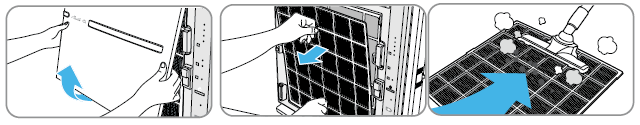
How to clean the pre-filter - when using a vacuum cleaner
1. Remove the front panel of the air purifier and remove the pre-filter from the main unit.
2. With the nozzle still or with the brush attached, vacuum the filter to remove any visible debris. At this time, please use the vacuum cleaner at low speed.
If the pre-filter is not clean just by vacuuming, follow the steps below and wash it with water.
How to clean the pre-filter - when washing with water
1. Remove the pre-filter from the main unit
2. Apply lukewarm water to the sink and wash gently in hot water for 2-3 minutes until the filter is clean.
3. Rinse the pre-filter with clean water
4. Wipe off the water on the pre-filter with a towel.
5. Let the pre-filter dry for 12-24 hours.
6. When the pre-filter is completely dry, reattach it to the main unit.
How do I attach the filter?
1. Pull up the front panel from the bottom to remove it.
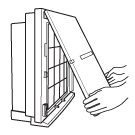
2. Hold the handles on both sides of the filter case and pull it toward you to remove it. Place the filter case horizontally on the floor
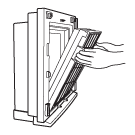
3. Pull up the knob on the front to remove the pre-filter.
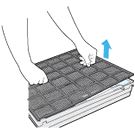
4. Remove the white filter from the black frame and remove the plastic packaging bag. Put the filter back in its original position in the frame
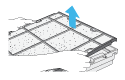
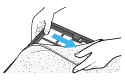
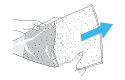

5. Take out the HEPA filter and remove the plastic packaging bag.
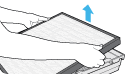
6. Take out the customized filter frame from the case Remove the plastic packaging bag from the customized filter and attach the filter to the frame Please refer to the picture below and make sure the front of the filter is facing up.
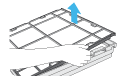
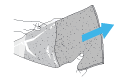
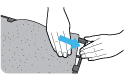
7. Take out the super activated carbon filter and remove the plastic packaging bag.
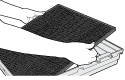
8. Put the filter back into the filter case in the following order from back to front.
1. Super activated carbon filter
2. Customized filter
3. HEPA filter
4. Medium filter
5. Pre-filter
(Please refer to the diagram below)
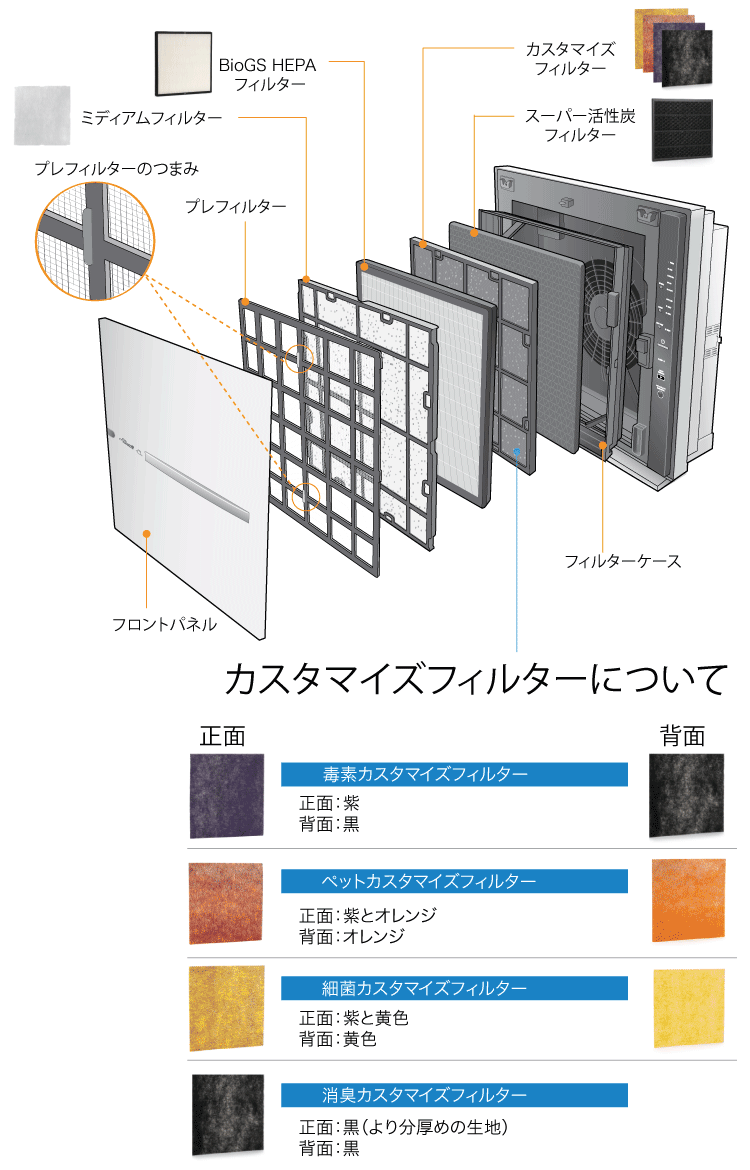
9. Return the filter case to the main unit. Insert the bottom of the filter case in the direction of ①, then push the top in the direction of ②.
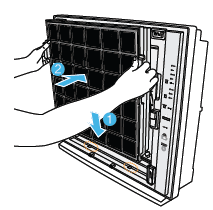
10.Hang the front panel on the top hook, then align the bottom and return it to its original position.
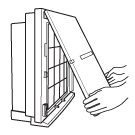
11. Filter Reset - When it is time to replace the filter, the filter replacement indicator
indicator lights up. After replacing the filter, press and hold the mode/filter replacement reset button for 3 seconds or until the filter replacement indicator turns off.

How do I clean the particle sensor?
Clean the particle sensor every 3-6 months
Clean the air inlet and outlet with a vacuum cleaner or a soft brush
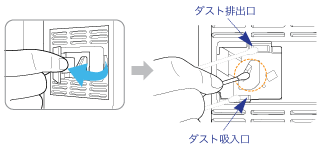
1. Open the air quality sensor cover (located on the right side of the main unit)
2. Clean the lens, dust inlet and dust outlet with a wet cotton swab. Dry thoroughly after cleaning
Any other maintenance required for MinusA2?
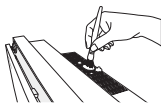
Cleaning the air inlet and outlet
Clean the air inlet and outlet with a soft brush.
Be careful not to drop the brush into the main unit.
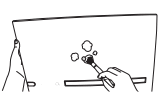
Cleaning the front panel
Remove the front panel and use a dry cloth or soft brush to remove any dust accumulated on the front and back of the panel. Remove stubborn stains with a damp cloth if necessary *Do not use commercial detergents
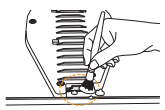
Cleaning the mood light lens
Remove the front panel and use a dry cloth, soft brush or cotton swab to clean the mood light lens behind the panel
If necessary, remove stubborn stains with a damp cloth *Do not use commercial detergents
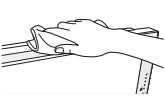
Cleaning the body surface
Clean the main unit with a soft, dry cloth.
You can use a wet cloth if necessary, but please do not use a polisher.
How do you reset the filter replacement notification?
1. Make sure the device is turned on. The filter replacement notification button lights red
2. Press and hold the mode button
3. The filter replacement notification button turns off. If you have any questions, please call toll-free 0120-152-952
